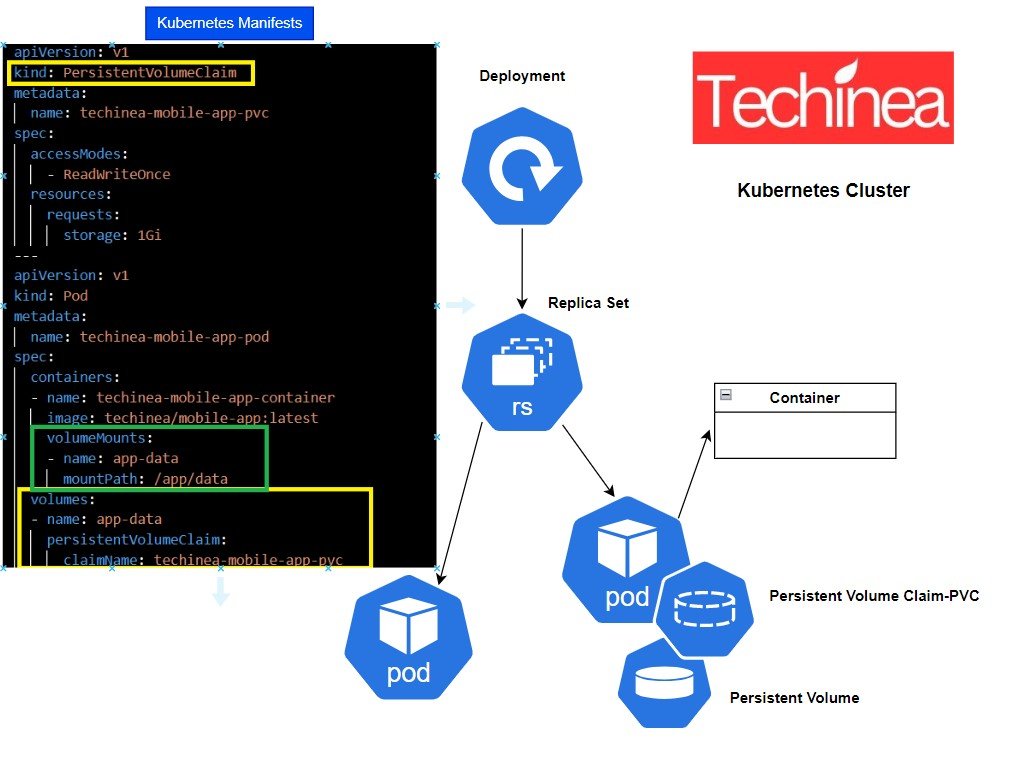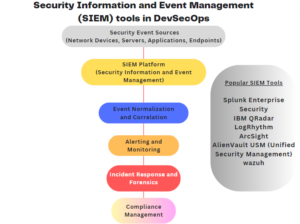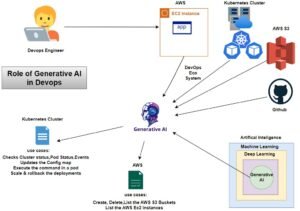Kubernetes Volumes: Detailed Explanation
In Kubernetes, volumes provide a way to persist and share data between containers within pods. They enable applications to store and access data beyond the lifecycle of individual containers, ensuring data persistence, scalability, and reliability.
Key Features of Kubernetes Volumes:
Data Persistence: Volumes allow data to persist even if the pod is terminated or restarted. This is essential for applications that need to store and retrieve data between container restarts or across different nodes in the cluster.
Shared Storage: Volumes enable multiple containers within the same pod to share access to the same data. This facilitates collaboration and communication between different components of an application running within the same pod.
Storage Abstraction: Volumes abstract the underlying storage implementation, allowing users to define volume types and access modes based on their specific requirements. This includes support for various storage solutions such as local disks, network storage, and cloud storage providers.
Dynamic Provisioning: Kubernetes supports dynamic volume provisioning, which allows volumes to be automatically created and attached to pods based on predefined storage classes. This simplifies the management of storage resources and ensures that applications have access to the required storage capacity on-demand.
Types of Kubernetes Volumes:
EmptyDir: An EmptyDir volume is created when a pod is assigned to a node and exists as long as that pod is running on the node. It’s initially empty and can be used to share files between containers within the same pod.
HostPath: A HostPath volume mounts a directory or file from the host node’s filesystem into the pod. It allows containers to access data stored on the host machine’s filesystem, but it’s not suitable for production use due to its lack of portability and security concerns.
PersistentVolume (PV): PersistentVolumes are storage resources in the cluster that have been provisioned by an administrator. They provide an abstraction layer for different types of storage, allowing applications to claim and use storage resources without needing to know the underlying details.
PersistentVolumeClaim (PVC): PersistentVolumeClaims are requests for storage by applications. They allow applications to dynamically claim storage resources from available PersistentVolumes based on their storage requirements and access modes.
Benefits of Using Kubernetes Volumes:
Data Persistence: Volumes ensure that data persists even if containers are restarted or rescheduled, providing reliability and data integrity for applications.
Data Sharing: Volumes enable multiple containers within the same pod to share access to the same data, facilitating collaboration and communication between different components of an application.
Portability: Volumes abstract the underlying storage implementation, allowing applications to be deployed across different environments without modifications to the application code.
Scalability: Kubernetes supports dynamic volume provisioning, allowing applications to scale and access additional storage resources on-demand as needed.
Diagram Illustrating Kubernetes Volumes:
In the diagram:
There is a Kubernetes pod containing a single container running an application.
The pod is associated with a volume (e.g., PersistentVolume) that provides storage for the application.
The container within the pod has access to the data stored in the volume, allowing it to read from and write to the storage.
Kubernetes volumes provide a flexible and scalable solution for persisting and sharing data between containers within pods, ensuring data persistence, reliability, and scalability for applications deployed within a Kubernetes cluster.
In this YAML file:
We define a PersistentVolumeClaim (PVC) named techinea-mobile-app-pvc. This PVC requests storage of 1Gi with ReadWriteOnce access mode. This means that the volume can be mounted as read-write by a single node.
We define a Pod named techinea-mobile-app-pod with a single container named techinea-mobile-app-container. This container uses the techinea/mobile-app:latest Docker image.
We specify a volume named app-data in the pod definition. This volume is associated with the PersistentVolumeClaim techinea-mobile-app-pvc.
We mount the app-data volume into the container at the path /app/data.
With this setup, the “Techinea Mobile App” pod will have access to persistent storage mounted at /app/data, which can be used for storing application data, configuration files, or any other required files.
To Read More on Kubernetes Check Below
To Explore More in DevSecOps- Read More :
Roles and Responsibilities of DevSecOps Engineer
DevSecOps Tool-Static Application Security Testing (SAST) tools
DevSecOps Tool-Dynamic Application Security Testing (DAST) Tools
DevSecOps Tool-Software Composition Analysis (SCA) Tools
DevSecOps Tool-Container Security Tools in DevSecOps
DevSecOps Tool-Infrastructure as Code (IaC) security Tools
DevSecOps Tools – Secrets Management Tools
DevSecOps Tools – Vulnerability Management Tools
DevSecOps Tools – Security Orchestration, Automation, and Response (SOAR) Tools
DevSecOps Tools – Security Information and Event Management (SIEM) tools