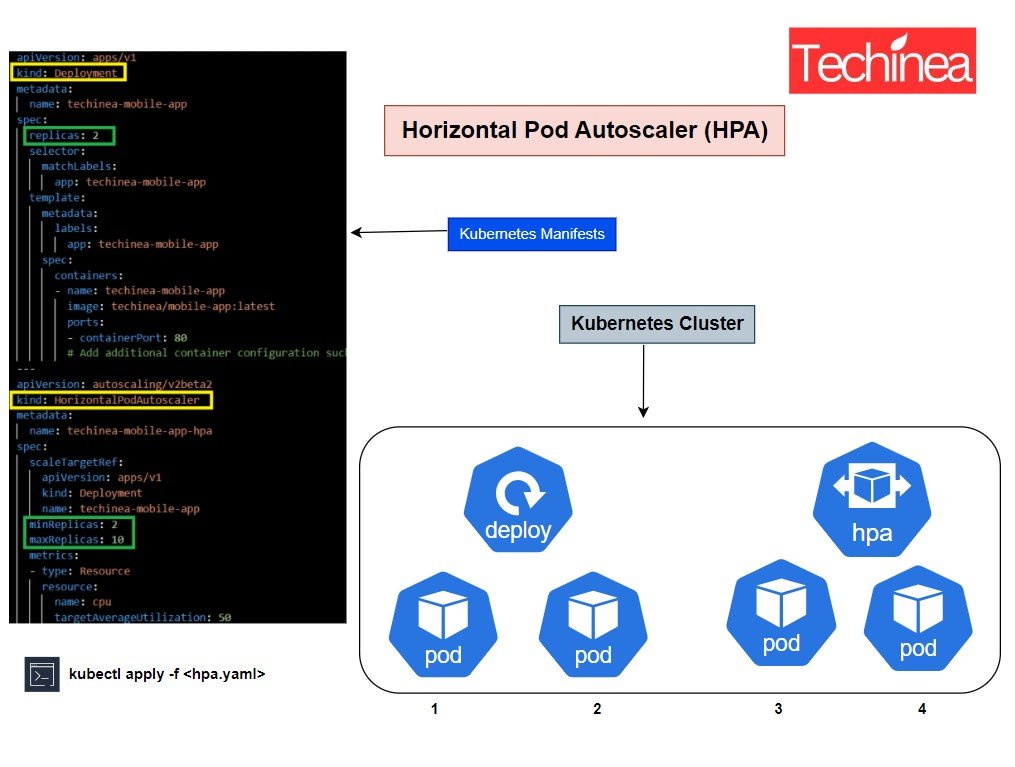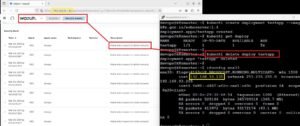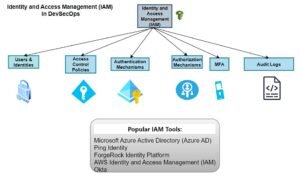Kubernetes Horizontal Pod Autoscaler (HPA): Detailed Explanation
In Kubernetes, the Horizontal Pod Autoscaler (HPA) is a resource that automatically adjusts the number of replica pods in a deployment, replica set, or stateful set based on observed CPU utilization or custom metrics. The HPA ensures that the desired number of pods is scaled up or down dynamically to match the current workload, providing optimal resource utilization and responsiveness.
Key Features of Kubernetes Horizontal Pod Autoscaler:
Automatic Scaling: The HPA continuously monitors the CPU utilization or custom metrics of the pods it’s targeting and automatically adjusts the number of replica pods based on predefined metrics thresholds.
Horizontal Scaling: Unlike vertical scaling (adjusting the resources of individual pods), the HPA performs horizontal scaling by increasing or decreasing the number of pod replicas, distributing the workload across multiple pods.
Efficient Resource Management: By dynamically scaling the number of pods based on demand, the HPA ensures that resources are allocated efficiently, minimizing underutilization and over-provisioning.
Real-time Responsiveness: The HPA reacts to changes in workload demand in real-time, scaling pods up or down quickly to maintain optimal performance and responsiveness.
How Kubernetes Horizontal Pod Autoscaler Works:
Metrics Collection: The HPA collects metrics such as CPU utilization or custom metrics from the pods it’s targeting using the Kubernetes Metrics Server or other monitoring solutions.
Evaluation: Based on the collected metrics and predefined thresholds (such as target CPU utilization), the HPA determines whether scaling actions are needed to adjust the number of replica pods.
Scaling Decision: If the observed metrics exceed or fall below the configured thresholds, the HPA calculates the desired number of pod replicas needed to meet the desired metrics targets.
Scaling Action: The HPA sends scaling commands to the Kubernetes API server, instructing it to increase or decrease the number of pod replicas in the deployment, replica set, or stateful set.
Pod Creation or Termination: Kubernetes orchestrates the creation or termination of pod replicas based on the scaling commands received from the HPA, ensuring that the desired state is achieved.
Benefits of Using Kubernetes Horizontal Pod Autoscaler:
Auto-scaling: The HPA eliminates the need for manual intervention in scaling applications, allowing them to automatically adapt to changing workload demands.
Cost Optimization: By scaling pods based on demand, the HPA helps optimize resource usage and reduce infrastructure costs, as resources are only provisioned when needed.
Improved Performance: Dynamic scaling ensures that applications can handle spikes in traffic or workload without performance degradation, maintaining responsiveness and reliability.
Diagram Illustrating Kubernetes Horizontal Pod Autoscaler:
In the diagram:
There is a Kubernetes Deployment managing a set of pods.
The Horizontal Pod Autoscaler (HPA) monitors the CPU utilization of the pods and adjusts the number of replicas based on observed metrics.
When CPU utilization exceeds a predefined threshold, the HPA scales up the number of pod replicas to handle increased load.
When CPU utilization falls below the threshold, the HPA scales down the number of pod replicas to conserve resources.
Kubernetes Horizontal Pod Autoscaler provides a powerful mechanism for automatically scaling applications based on workload demand, ensuring optimal resource utilization, performance, and cost efficiency.
Below is a sample Kubernetes YAML file for deploying the “Techinea Mobile App” with Horizontal Pod Autoscaler (HPA):
In this YAML file:
We define a Deployment named
techinea-mobile-appthat manages the “Techinea Mobile App” containerized application. It specifies two initial replicas for the app.We define an HPA named
techinea-mobile-app-hpathat targets the Deploymenttechinea-mobile-app. It specifies minimum and maximum replicas as well as metrics for autoscaling. In this case, the HPA scales based on CPU utilization, targeting an average utilization of 50%.
You may need to adjust the image name (techinea/mobile-app:latest), resource configurations, and other parameters according to your specific application requirements.
With this setup, Kubernetes will automatically adjust the number of pod replicas for the “Techinea Mobile App” based on CPU utilization, ensuring optimal resource utilization and performance.
To Read More on Kubernetes Check Below
What is Kubernetes Deployments?
What is Kubernetes ConfigMap & Secrets?
To Explore More in DevSecOps- Read More :
Roles and Responsibilities of DevSecOps Engineer
DevSecOps Tool-Static Application Security Testing (SAST) tools
DevSecOps Tool-Dynamic Application Security Testing (DAST) Tools
DevSecOps Tool-Software Composition Analysis (SCA) Tools
DevSecOps Tool-Container Security Tools in DevSecOps
DevSecOps Tool-Infrastructure as Code (IaC) security Tools
DevSecOps Tools – Secrets Management Tools
DevSecOps Tools – Vulnerability Management Tools
DevSecOps Tools – Security Orchestration, Automation, and Response (SOAR) Tools
DevSecOps Tools – Security Information and Event Management (SIEM) tools