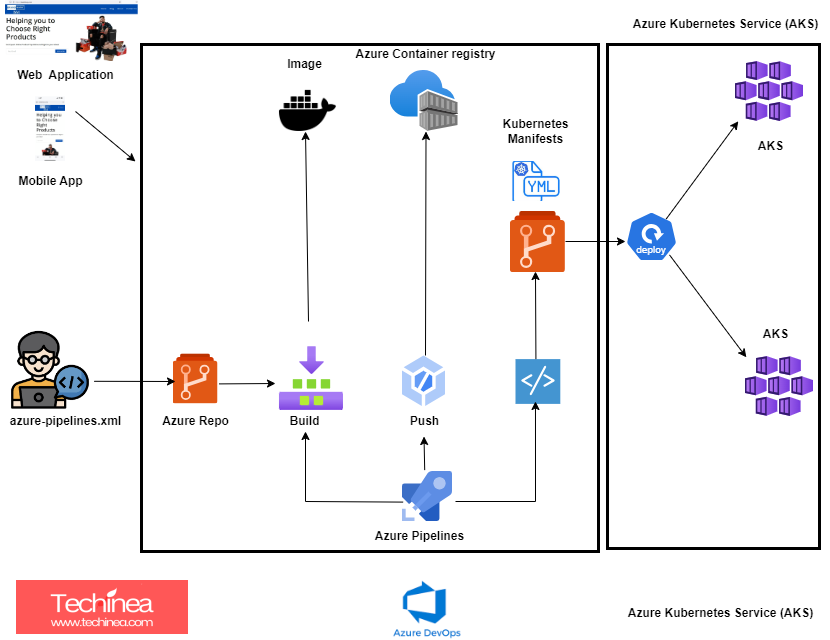An Azure DevOps project is a container for organizing and managing software development efforts within the Azure DevOps ecosystem. It provides a centralized space where teams can collaborate, plan, track, and deliver software projects efficiently. Here are some key components and features of an Azure DevOps project:
Version Control: Azure DevOps projects typically include a version control repository, often using Git or Team Foundation Version Control (TFVC), where developers can collaborate on code, track changes, and manage branches.
Work Items: Work items are used to track and manage tasks, features, bugs, and other work items related to the project. Azure DevOps provides flexible work item types, such as User Stories, Tasks, Bugs, and Epics, and allows teams to customize their workflows to suit their specific needs.
Boards: Azure DevOps Boards provide Agile planning tools, including backlogs, sprint planning, task boards, and Kanban boards, to help teams plan and track the progress of their work items throughout the development lifecycle.
Pipelines: Azure DevOps Pipelines enable teams to automate the build, test, and deployment processes of their applications. Pipelines can be defined using YAML or through a visual interface, and they support continuous integration and continuous delivery (CI/CD) workflows.
Artifacts: Azure DevOps Artifacts provide a centralized repository for managing package dependencies, such as NuGet, npm, Maven, and Docker containers. Teams can publish, consume, and share packages within the project to streamline the development and deployment of applications.
Releases: Azure DevOps Releases allow teams to define and manage release pipelines for deploying applications to various environments, such as development, testing, staging, and production. Teams can automate deployment tasks and approvals, and gain visibility into the status of releases across different stages.
Integration and Extensibility: Azure DevOps projects integrate with a wide range of development tools and services, such as Visual Studio, Azure Repos, Azure Boards, Azure Pipelines, Azure Artifacts, GitHub, Slack, and more. Additionally, Azure DevOps provides an extensive set of REST APIs and extensions to customize and extend the functionality of the platform.
By leveraging Azure DevOps projects, development teams can collaborate more effectively, streamline their workflows, and deliver high-quality software products faster and more efficiently.