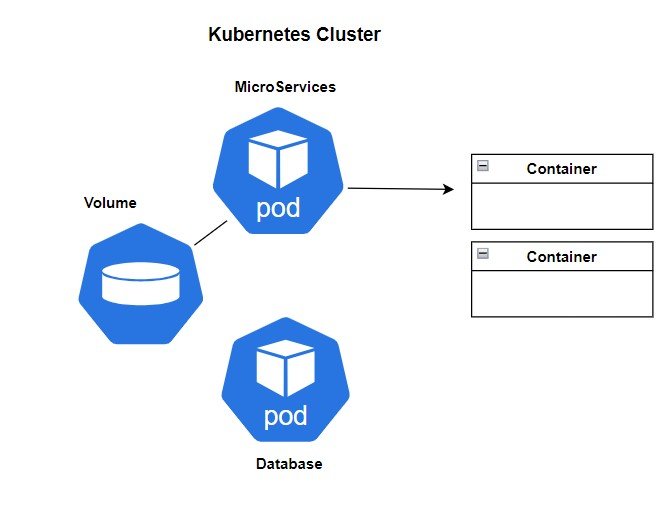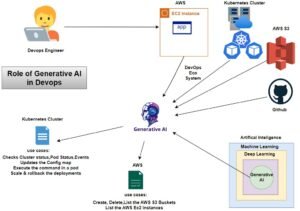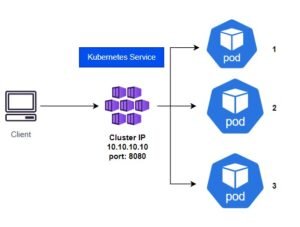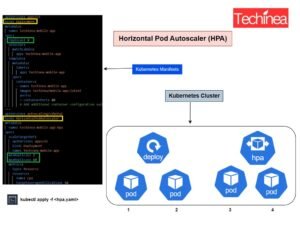Kubernetes Pods: Detailed Explanation
In Kubernetes, a pod is the smallest deployable unit that represents a single instance of a running process within a cluster. It encapsulates one or more containerized applications, storage resources, a unique network IP, and configuration options for how to run the containers.
Anatomy of a Kubernetes Pod:
Containers: Pods can contain one or more containers that share the same network namespace, storage, and specifications. These containers are typically tightly coupled and represent components of a single application.
Networking: In Kubernetes,each pod is assigned to a unique IP address with in the Kubernetes cluster. This enables communication between pods within the same cluster as well as with other services or external clients.
Storage: Pods can specify one or more volumes to share data between containers or persist data beyond the lifecycle of the pod. These volumes can be backed by various storage types, including local disks, network storage, or cloud storage solutions.
Metadata: Pods include metadata such as labels, annotations, and resource specifications (CPU and memory limits/requests). Labels are key-value pairs used for grouping and selecting pods, while annotations provide additional information about the pod.
Pod Lifecycle:
Pending: The pod has been created, but one or more of its containers are still being created.
Running: All containers in the pod have been successfully created, and at least one container is still running.
Succeeded: This refers to that all containers in the pod have terminated successfully, and will not be restarted.
Failed: All containers in the pod have terminated, and at least one container has terminated in failure.
Unknown: The refers to state of the pod could not be obtained.
Benefits of Using Pods:
Decomposition of Applications: Pods allow developers to decompose complex applications into smaller, manageable units, which can then be scaled, updated, and managed independently.
Resource Sharing: Containers within the same pod share the same network namespace and storage resources, enabling efficient communication and data sharing.
Isolation: Pods provide a level of isolation for applications, ensuring that changes or failures within one pod do not affect other pods running on the same node.
Diagram Illustrating Kubernetes Pods
In the diagram:
There are two pods within the Kubernetes cluster, each encapsulating one or more containers.
The first pod (top) contains two containers (e.g., nginx and a sidecar container), along with a shared volume.
The second pod (bottom) contains a single container representing a database application.
Each pod has its own unique IP address and shares the same underlying infrastructure resources.
Kubernetes pods provide a flexible and scalable approach to deploying and managing containerized applications within a cluster, offering isolation, resource sharing, and lifecycle management capabilities.
.
To Read More on Kubernetes Check Below
To Explore More in DevSecOps- Read More :
Roles and Responsibilities of DevSecOps Engineer
DevSecOps Tool-Static Application Security Testing (SAST) tools
DevSecOps Tool-Dynamic Application Security Testing (DAST) Tools
DevSecOps Tool-Software Composition Analysis (SCA) Tools
DevSecOps Tool-Container Security Tools in DevSecOps
DevSecOps Tool-Infrastructure as Code (IaC) security Tools
DevSecOps Tools – Secrets Management Tools
DevSecOps Tools – Vulnerability Management Tools
DevSecOps Tools – Security Orchestration, Automation, and Response (SOAR) Tools
DevSecOps Tools – Security Information and Event Management (SIEM) tools